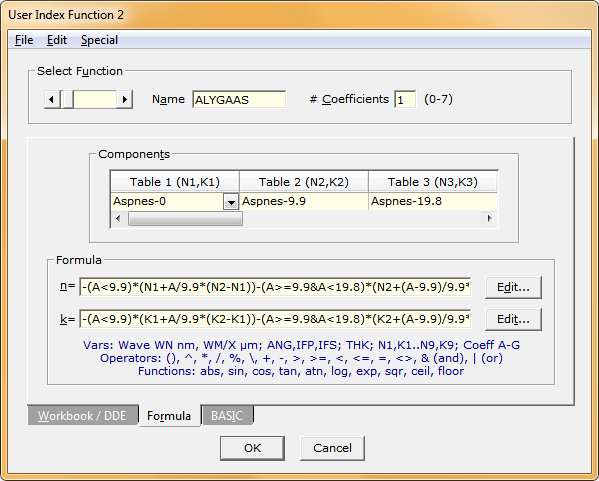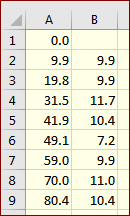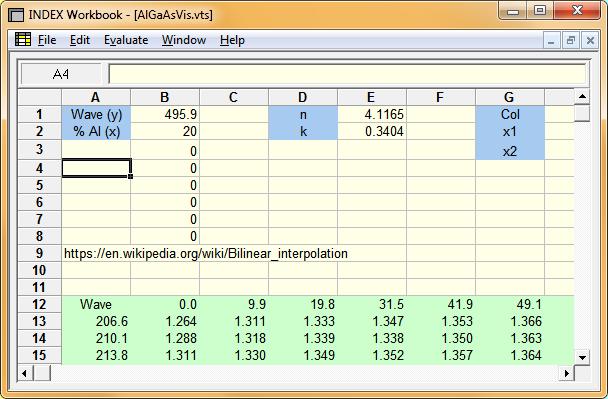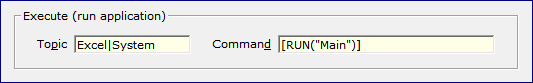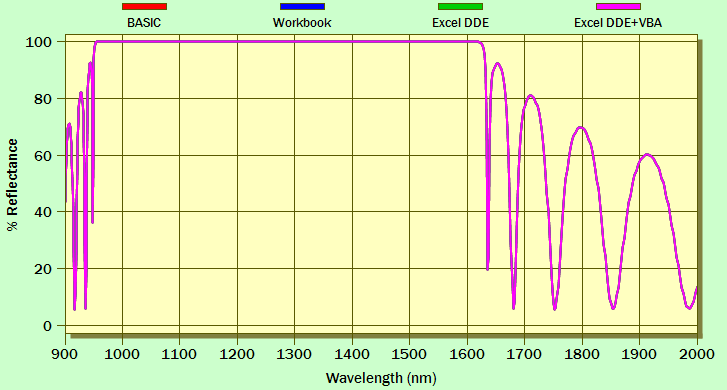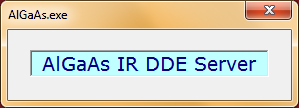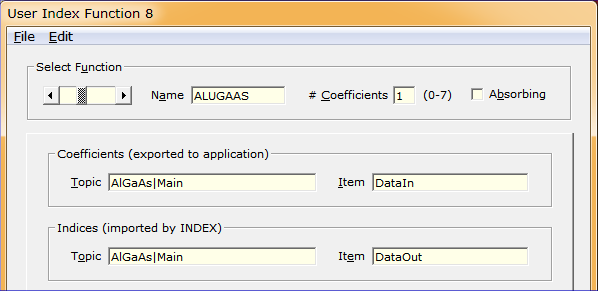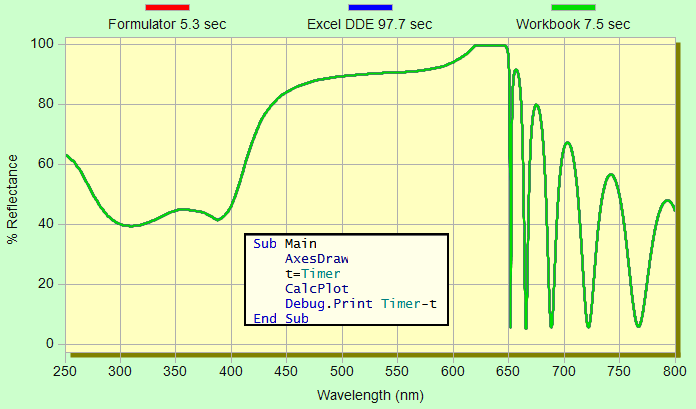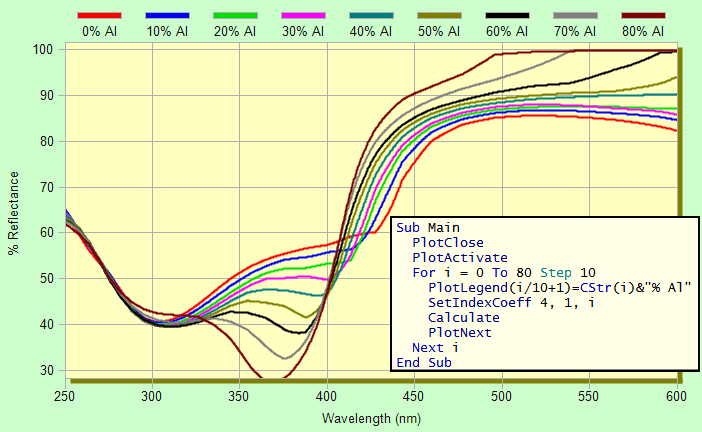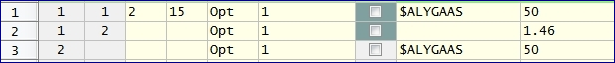|
Technical Issues - Dispersion in Alloys (e.g. AlGaAs) and Mixed Materials
With the ability to calculate n&k
in alloys such as Al(x)Ga(1-x)As vs. x, we should be able to optimize
the Al fraction. In this page, we show how to compute n&k from
analytical formulas and dispersive tables. Please note that
{curly brackets} indicate files
required by the various methods.
After verifying results in INDEX,
try a design, say a QWOT stack in DESIGN. Vary coefficient A in
Film Indices to test different fractional x. Please
contact FTG Software with any errors, issues, suggestions,
or need for further explanation. Click here for
our 2021 SVC PowerPoint narrated presentation Specifying n&k in
Optical Thin Film Calculations.
1. UV-Visible (Formulator) AlGaAsVis-FM.itw:
FilmStar BASIC program
RefractiveIndexInfo.bas
converted Aspnes .csv n,k files to INDEX .itw format. We then
implemented an interpolation function with coefficient 'A' (Al fraction x) ranging from 0 to 80.4% (relative speed:
1). While the linear interpolation formula is simple algebra, it
is rather messy and should be thoroughly verified.
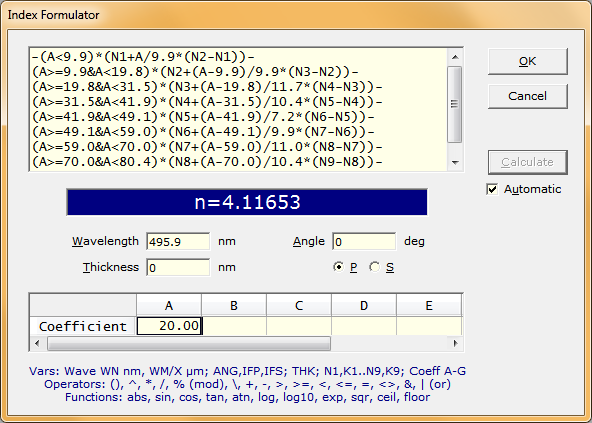 The THK variable (not used here) is utilized in Double Dispersion which is similarly programmed in the Index Formulator. 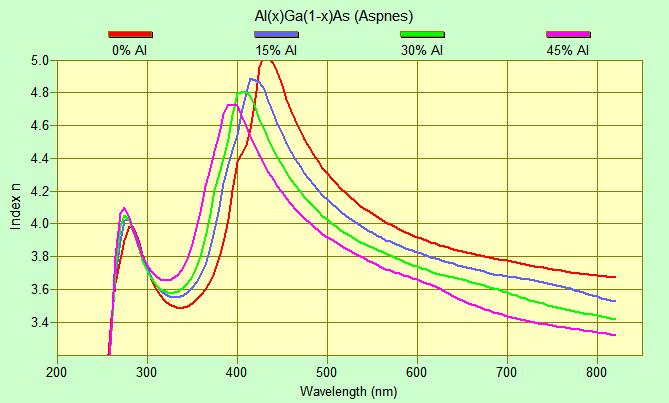
2. VIS (DDE Excel) AlGaAsVis-XL.itw {AlGaAsVis.xlsx}: n&k computed from Aspnes tables using bilinear interpolation. 3. VIS (Workbook) AlGaAsVis-WB.itw {AlGaAsVis.xlsm}: In comparison to DDE Excel, calculation is very fast (see below), especially if the Workbook is minimized or hidden (BASIC WbOpenHidden). An Excel worksheet (no VBA) saved in 5.0/95 .xls format can be opened in the Workbook. We found it necessary, however, to copy and paste array formulas manually. Not every Excel function is available in the Workbook (PDF available). Minimize for maximum speed which, in this case is faster than the Formulator.
4. IR (FilmStar BASIC) AlGaAsIR-BAS.itw {AlGaAs.bas}: INDEX BASIC
program AlGaAs.bas directly computes n from 900 to 2000 nm (k =
0) based on the work of Sadao Adachi
presented here. Bug
fixes in BASIC n,k algorithm: INDEX 2.51.0693 & DESIGN 2.61.4760
(21 Nov 2022). Contact FTG Software if you have difficulty
reproducing the graphs shown on this page.
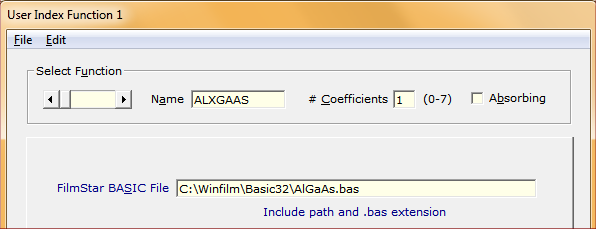 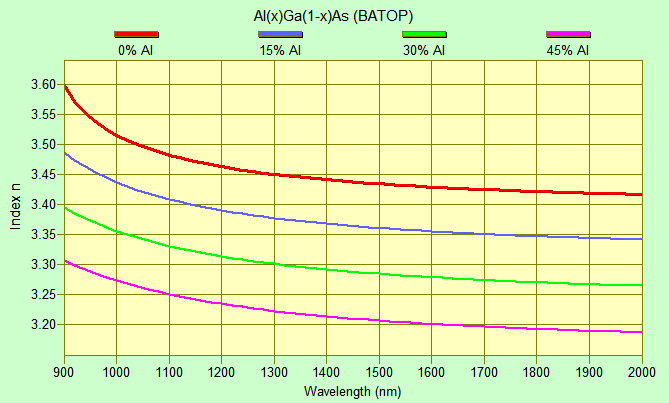 5. IR (FilmStar Workbook) AlGaAsIR-WB.itw {AlGaAs.vts}: BASIC is somewhat slow. A faster alternative is the FilmStar Workbook. Opening Workbook AlGaAs.vts before INDEX file AlGaAsIR-WB.itw is recommended (relative speed: ~4). 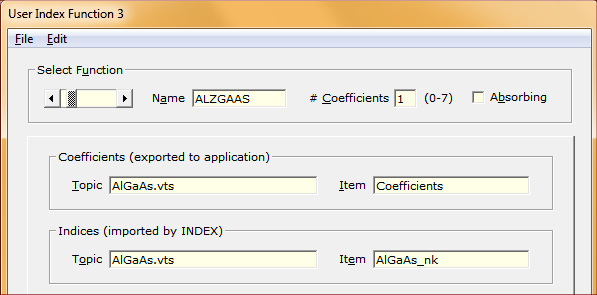 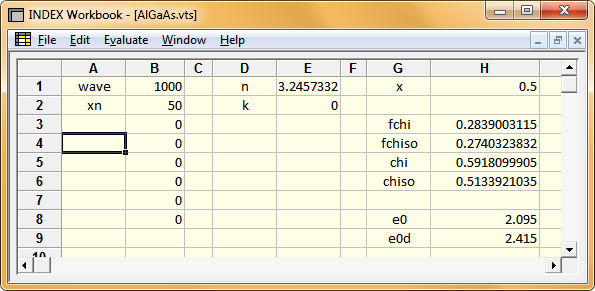 6. IR (DDE Excel) AlGaAsIR-XL.itw {AlGaAs.xlsx}: Excel can be used as DDE (dynamic data exchange) server. While slower than the Workbook, it supports complex models functions requiring VBA. Opening AlGaAs.xlsx before INDEX file AlGaAsIR-XL.itw is recommended (relative speed: ~0.025). 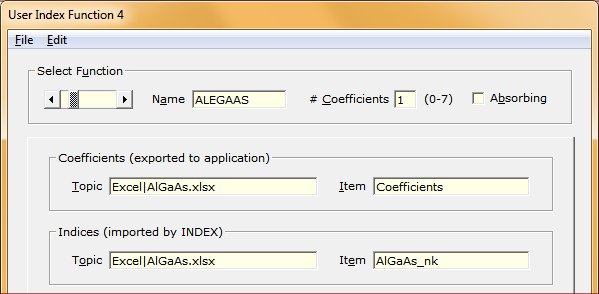 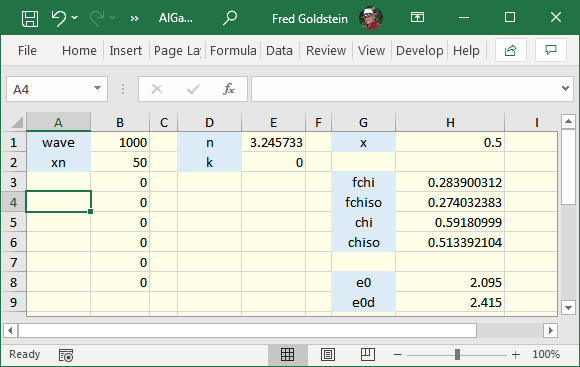 7. IR (DDE Excel+VBA) AlGaAsIR-XL+VBA.itw {AlGaAs.xslm}: In the previous case, calculations are performed in the worksheet. We now add VBA code. In addition to Coefficients and Indices, we require an Execute Topic and Command. Here Sub Main is triggered in each iteration (relative speed: ~0.02).
Opening AlGaAs.xlsm before INDEX file AlGaAsIR-XL+VBA.itw is recommended. In contrast to Method 4, the worksheet has no formulas. Manually updating cells $B$1 and $B$2 triggers the VBA calculation. Compare the VBA code to FilmStar BASIC program AlGaAs.bas (Method 1). You will want to verify that different methods give the same values as shown below.
Alternate methods must be equivalent. Here we superimpose traces calculated with Methods 1, 6, and 7 (31 layer Al(.5)Ga(.5)As-SiO2 stack, 250-800 x 0.1 nm).
9. GaInAsP (aka InGaAsP) (added 11.14.22) A user inquired about GaInAsP, more properly expressed as GaxIn1-xAsyP1-y.
For x=0.48 and y=0.24:
converted to FilmStar INDEX file InGaAsP.itw. Interpolation over wavelength, x and y fractions will require trilinear interpolation. If utilizing the INDEX Formulator, be sure to develop an alternative verification algorithm (say in Excel). In general, the Formulator and Workbook should
be implemented whenever possible. While the above material might
seem complex, it's really an extension of the much simpler
My TiO2 example.
Another example is given in a discussion of
temperature variation.
|
Copyright © 2023 FTG Software Associates
Last updated on
April 26, 2024