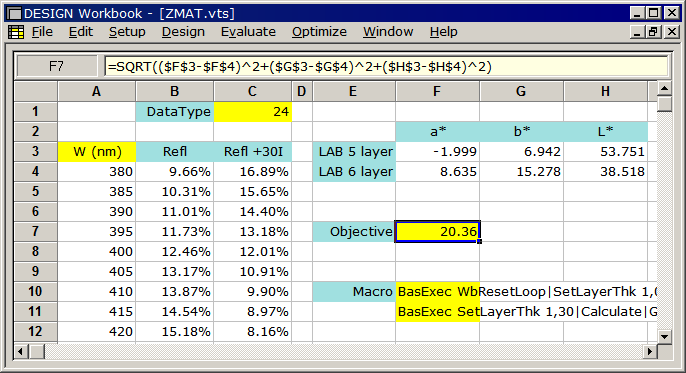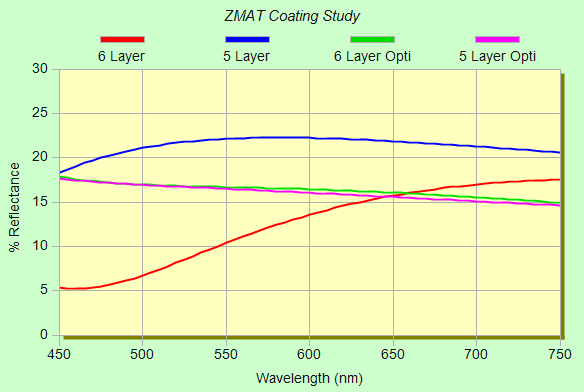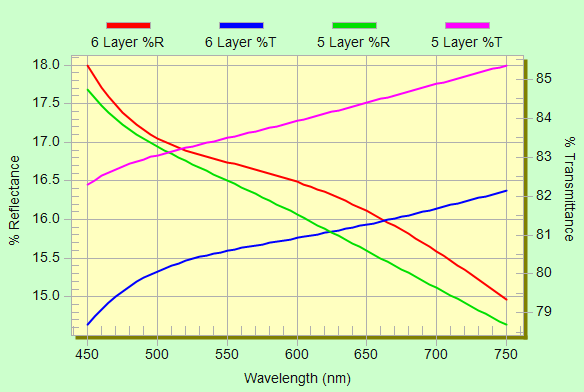We were asked how
FilmStar might handle a design in which L*a*b* color values are the
same whether or not a 30 nm ITO layer is included. The coating is on
glass and reflectance is calculated with light incident on the uncoated
substrate. This exercise illustrates several points of interest for
advanced users. The two files you need to reproduce our work are in
ZMAT.zip (DESIGN
2.61.2249 or newer required).
Unzip and copy ZMAT.faw to
c:\Winfilm\Designs and ZMAT.vts to c:\Winfilm\Workbook. Open FILM
Archive ZMAT.faw and FilmStar Workbook ZMAT.vts. Click Optimize in the
Workbook and watch the L*a*b* values equalize (almost). Note the
following:
- n,k values are
contained within FILM Archive ZMAT.faw. This eliminates the need to
download *.itw dispersion files. Note the
Archive n,k status
box when you open the file.
- DataType 24 = 8 (single column) + 16
(no auto-pasting when clicking the Workbook window).
- Multi-line macros are supported by
extending named region Macro accordingly.
- BasExec directly executes BASIC code.
This is convenient for short Sub Main...End Sub programs. The pipe
symbol "|" indicates line separation. Since there are no multi-line
statements (e.g. If...Then), pipes can be replaced by colons
":". For more complex programs, use BasRun.
- In the Layers Mode editor, use
Edit...Ignore Layer to temporarily remove 30I from the design. This is
more convenient than actually deleting the layer.
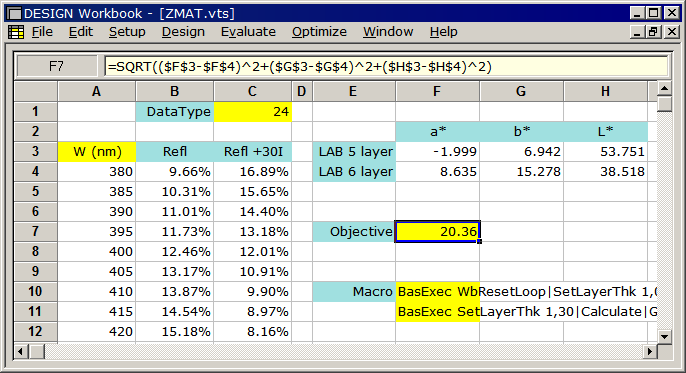
A most powerful FilmStar
feature is the ability to run BASIC macros during optimization. During
each iteration the film stack is evaluated twice: layer 1 set to 0 nm
and set to 30 nm. The actual BASIC macros are shown below. (BasExec
automatically adds Sub Main and End Sub.)
Sub Main
WbResetLoop
SetLayerThk 1, 0
'layer 1=0 nm
Calculate
'380-780 x5 nm
GetCieData ya!, yb!, yL!
WbSetNum "$F$3", ya
WbSetNum "$G$3", yb
WbSetNum "$H$3", yL
End Sub |
Sub Main
SetLayerThk 1, 30
'layer 1=30
nm
Calculate
'380-780 x5 nm
GetCieData ya!, yb!, yL!
WbSetNum "$F$4", ya
WbSetNum "$G$4", yb
WbSetNum "$H$4", yL
End Sub |
During
optimization the Objective (defined in cell $F$7) is reduced from
20.36 to 0.63. A keen FilmStar user will want to repeat with different
starting designs and various objectives and constraints.
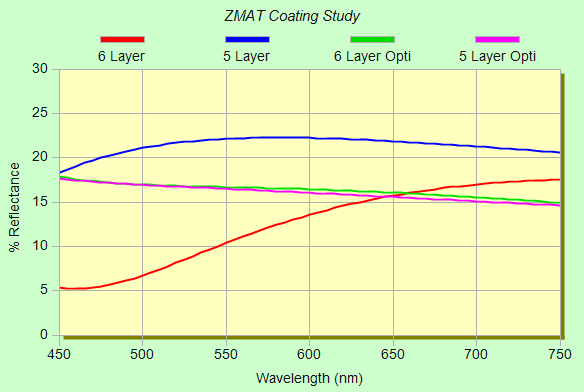
Starting
design: AIR 30I 20L 20H 20L 20H 20L 1S AIR
6 Layer Optimized: AIR 30I 6.99L 21.03H 44.49L 8.5H 18.84L 1S AIR
5 Layer Optimized: AIR 6.99L 21.03H
44.49L 8.5H 18.84L 1S AIR
Approximate n,k tables: I:ITO, L:SiO2, H:TiO2, S (substrate):BK7
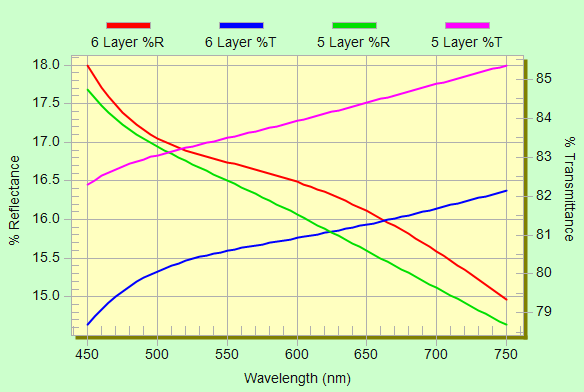
Optimized designs in FSPlot zoom
mode
(Setup...Plot %R + %T checked)


Reflectance color differences in
initial and optimized designs
(Circle shows 5 layer design)