Technical Issues -
Bruggeman Step by Step
Note: The discussion herein also applies to
Maxwell
Garnett.
A user in Japan requested
assistance as follows.
a. I have Ag-alloy n,k,wavelength
data in Excel file.
b. I want to calculate
n,k,wavelength in the Air-Ag alloy (with filling factor f) thin film system by
using Bruggeman approximation.
c. Finally, I want to display R,T spectra of the system (5 nm thick with
various f factors).
1. FilmStar INDEX...Bruggeman
is a mixed materials model whereby a metal is embedded in a dielectric.
The first step is to create INDEX n,k files (.itw): one for Ag alloy and one for
Air. Not having the alloy data, we used Sopra Ag values via File...Import.
Excel n,k data can be copied to
the clipboard and pasted with
File...Paste. Format is w,n,k where wavelengths are in nm and k values are positive. After pasting values, use
Graph...Auto Scale <Ctrl+A> to review and set up graph axes.
A mixed material wavelength range must be less or equal to
the component ranges.
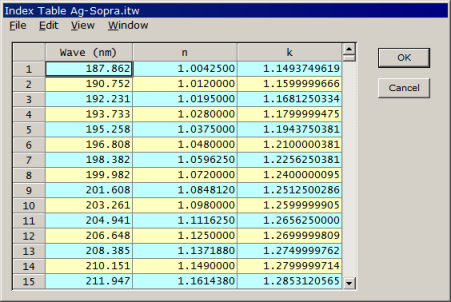
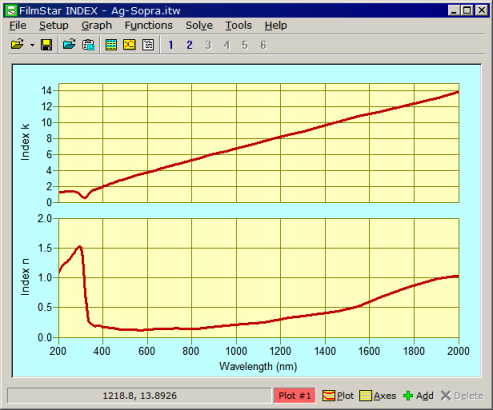
While single wavelength index
tables mostly work in FilmStar, mixed materials require at least two wavelengths
as shown here:
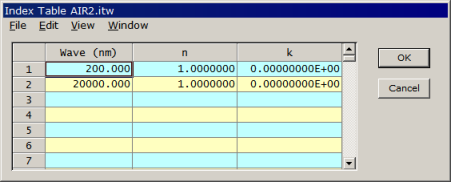
2. FilmStar DESIGN... Click
Setup...Index Functions...User Defined to access the User Index Function
dialog. Under Formula select Bruggeman as shown and enter the dielectric
file name (here AIR2) in Table 1 and the metallic file name (here Ag
Sopra) in Table 2. (Note that Table 3 is not utilized in Bruggeman.
Assign a function name (here BRUG_AG) containing up to 7 characters. This
automatically sets Coefficients to 1. In this case the coefficient will
be filling factor f.
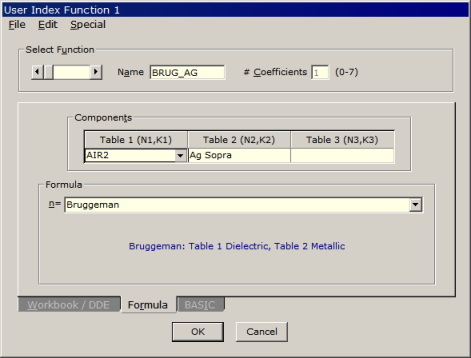
3. While not strictly necessary,
the next step is useful for transferring functions between DESIGN and INDEX. In
the User Index Function dialog, click File...Save Collection As to save
defined index functions.
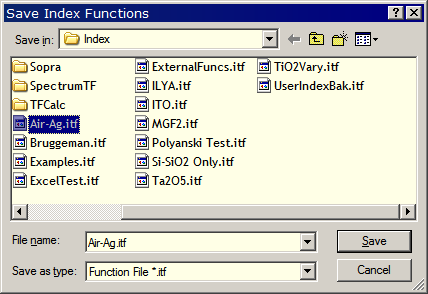
4. Click Setup...Film Indices
to assign an index symbol (here A) to index function BRUG_AG. In
this case filling factor f (10%) is indicated by coefficient A=0.1.
Hint: clear any previous design before deleting
materials in the Film Indices editor.
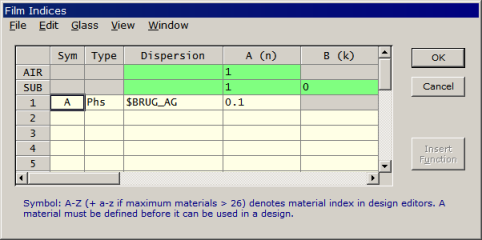
4. Access the DESIGN Interactor
Evaluate...Interactor <Ctrl+Q> to plot %R and %T. In the Interactor click
Setup...Adjust
Indices <Ctrl+A> to modify filling factor f (Coefficient A) in the range 0-1. Hint:
Not seeing what is shown below? Adjust Interactor options.
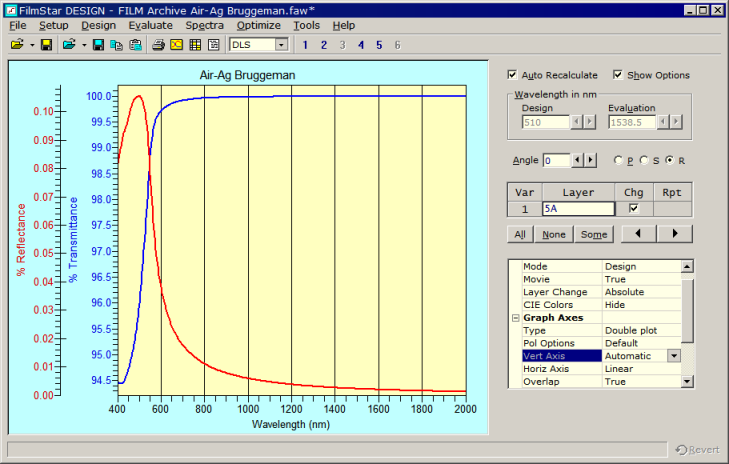
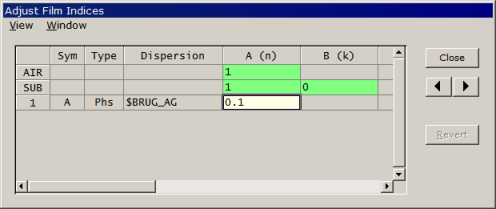
Use the arrow keys to vary Coefficient A (filling
factor f 0-1).
The same filling factor is utilized in the Maxwell Garnett model.
5. FilmStar INDEX...It seems useful to plot
n,k vs. wavelength for different filling factors f. In INDEX click
Functions...User Defined to access the same User Index Function dialog as in
DESIGN. Click File...Open Collection to load previous functions.
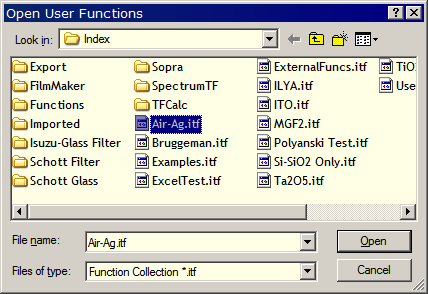
5. Click Functions...Fit Index to specify
the required function (here BRUG_AG) and assign Coefficient A (filling factor
f). Remember that the wavelength range must be less or
equal to component ranges. Here the range is 200-2000 nm,
corresponding to original Sopra values 187.9-2066.5 nm. Evaluate over a wider
range, i.e. 200-2500 nm, gives annoying error messages.
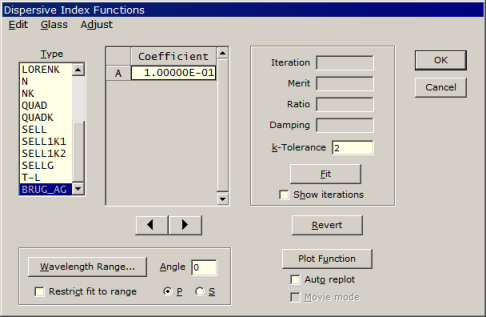
6. Click Functions...Plot <Ctrl+T> to plot
the function. Here we compare the original Ag n,k table to the Bruggeman
approximation for f=0.1 Try f=1.0 and verify that the original metallic film is
displayed.
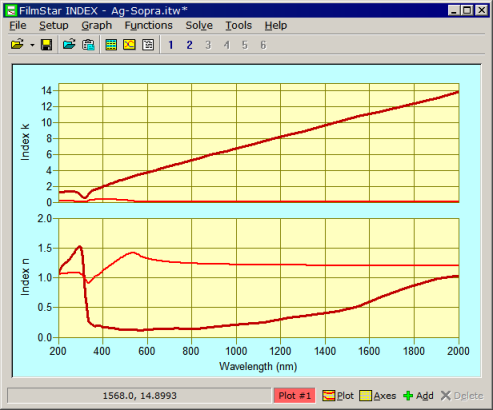
|